The Ultimate Website Design Checklist: Ensuring a Flawless User Experience

In the competitive digital arena, a well-designed website is no longer a luxury but an absolute imperative for success. It acts as the primary interface between a brand and its audience, shaping perceptions, facilitating engagement, and driving conversions. However, achieving a truly effective design that balances aesthetic appeal with seamless functionality and an intuitive user experience (UX) involves navigating a multitude of interconnected elements. This is where a comprehensive website design checklist becomes an invaluable tool. Such a checklist serves as a systematic guide, ensuring that no critical aspect is overlooked during the intricate process of planning, designing, and refining a website. It helps designers, developers, and project managers maintain focus, adhere to best practices, and ultimately deliver a product that not only looks impressive but also performs exceptionally. From the initial strategic considerations of target audience and brand alignment to the granular details of typography, color theory, navigation, and accessibility, a thorough checklist covers all bases. It prompts critical thinking about user journeys, information architecture, content presentation, and the technical underpinnings that ensure a fast, responsive, and secure experience. This ultimate website design checklist is crafted to be that indispensable companion, guiding you through each stage to create a website that is visually stunning, highly usable, and strategically aligned with your objectives. We will delve into key areas including foundational planning, visual aesthetics, content strategy, navigation and structure, functionality, accessibility, performance, and finally, pre-launch testing and post-launch considerations. By methodically addressing each item on this list, you can significantly mitigate the risk of common design pitfalls, streamline your workflow, foster better collaboration within your team, and, most importantly, create a website that provides a flawless user experience, captivates your audience, and propels your online goals forward. Whether you are embarking on a new website project or revamping an existing one, leveraging this checklist will empower you to make informed decisions and craft a digital presence that truly stands out and delivers tangible results in today's discerning online environment, ensuring every detail contributes to a cohesive and impactful whole that resonates with users on multiple levels. The aim is to transform potential frustrations into delightful interactions, building trust and loyalty with every click.
Strategic Foundations: Planning, Branding, and Navigation Clarity
Before diving into the visual intricacies of website design, laying a robust strategic foundation is paramount. This initial phase focuses on understanding the core purpose of the website, defining its audience, establishing consistent branding, and architecting a clear, intuitive navigation system. These elements collectively form the blueprint upon which a successful user experience is built. Firstly,
Define Clear Objectives and Target Audience:
What is the primary goal of the website (e.g., sales, lead generation, information dissemination, brand awareness)? Who are you trying to reach? Develop detailed user personas to understand their needs, motivations, and pain points. This understanding will inform every design decision.
Competitor Analysis:
Research competitor websites to identify industry standards, best practices, and opportunities for differentiation. Note what they do well and where their user experience might fall short.
Brand Identity Integration:
Ensure the website design consistently reflects your brand's identity. This includes the precise use of your logo (high-resolution, appropriate placement), brand color palette (primary, secondary, accent colors defined and used consistently), and typography (web-safe fonts that match brand guidelines for headings, body text, and CTAs). This consistency builds recognition and trust.
Information Architecture (IA) and Sitemap Development:
Plan the structure of your website logically. Create a sitemap that outlines all key pages and their hierarchical relationships. A well-thought-out IA ensures content is organized and easy for users to find. Consider card sorting or tree testing exercises for complex sites.
Navigation Design and Clarity:
Design a primary navigation system that is intuitive, consistent across all pages, and easy to use. Menus should have clear, concise labels. Consider the need for secondary navigation, footer navigation, and breadcrumbs for larger sites. Ensure the navigation is accessible and works seamlessly on mobile devices.
Define Key User Journeys and Flows:
Map out the most important paths users will take through your website to accomplish their goals (e.g., finding a product and checking out, submitting a contact form, finding specific information). Optimize these flows for efficiency and ease of use.
Content Strategy Outline:
While detailed content comes later, outline the type of content needed for key pages. Ensure the design can accommodate this content effectively (text, images, videos, etc.). Consider content hierarchy and how users will scan pages.
Wireframing and Prototyping Key Pages:
Create low-fidelity wireframes to establish the layout and structure of key pages before focusing on visual details. Progress to high-fidelity prototypes to test user flows and interactions. This iterative process helps identify usability issues early. These strategic foundational elements are non-negotiable for a design that is not just aesthetically pleasing but also purposeful and user-centric, setting the stage for a positive engagement from the moment a visitor lands on your site.

Visual Appeal and Content Presentation: Engaging Your Visitors Effectively
With the strategic foundations firmly in place, the next critical area of the website design checklist focuses on visual appeal and effective content presentation. This is where artistry meets usability, creating an engaging environment that captivates visitors and communicates information clearly. A visually appealing website can significantly enhance user perception of credibility and professionalism.
Layout and Composition:
Employ a clean, balanced, and visually appealing layout. Use a grid system to ensure consistency and alignment of elements. Pay attention to visual hierarchy, guiding the user's eye to the most important content first through size, color, contrast, and placement.
Effective Use of Whitespace (Negative Space):
Don't overcrowd your pages. Ample whitespace improves readability, reduces cognitive load, and gives content room to breathe, making the design feel more open and sophisticated.
Color Palette Implementation:
Apply your brand's color palette consistently and thoughtfully. Ensure sufficient color contrast between text and background for readability (check against WCAG guidelines). Use accent colors strategically to draw attention to calls-to-action (CTAs) and important elements.
Typography and Readability:
Choose web-safe, legible fonts for body text and headings. Ensure appropriate font sizes, line heights (leading), and line lengths for optimal readability on various screen sizes. Maintain a clear typographic hierarchy.
High-Quality Imagery and Videography:
Use professional, high-resolution images and videos that are relevant to your content and brand. Optimize all media for the web to ensure fast loading times without sacrificing too much quality. Ensure images have appropriate alt text for accessibility and SEO.
Consistent Visual Elements and Style:
Maintain consistency in design elements such as buttons, icons, forms, and other UI components throughout the website. This creates a cohesive and predictable user experience. Develop a style guide or UI kit if one doesn't already exist.
Responsive Design and Mobile-First Considerations:
Ensure the design is fully responsive, adapting seamlessly to all screen sizes (desktops, tablets, smartphones). Test thoroughly on actual devices. Consider a mobile-first approach, designing for the smallest screens initially and then scaling up, as mobile traffic often predominates.
Visual Feedback and Interactivity:
Provide clear visual feedback for user interactions, such as hover states for links and buttons, loading indicators, and success/error messages for forms. Subtle animations and microinteractions can enhance engagement but should be used judiciously and not impede performance or usability.
Cross-Browser and Cross-Device Consistency:
While minor variations are acceptable, strive for a consistent visual experience across major web browsers (Chrome, Firefox, Safari, Edge) and operating systems. Addressing these visual and content presentation aspects meticulously will result in a website that not only looks professional and attractive but also effectively communicates its message and guides users towards their goals with clarity and ease, fostering a positive and memorable interaction with your brand.

Functionality, Accessibility, and Performance: The Technical Essentials Checklist
Beyond aesthetics and content organization, a website's success hinges on its underlying functionality, its accessibility to all users, and its performance, particularly loading speed. These technical essentials are critical components of the ultimate website design checklist, ensuring the site is not only usable but also inclusive and efficient.
Interactive Elements and Forms:
All interactive elements, including buttons, links, dropdowns, and accordions, must function correctly and predictably. Forms (contact forms, sign-up forms, search bars) should be easy to use, provide clear instructions, validate input effectively, and offer helpful error messages. Test form submission processes thoroughly.
Calls-to-Action (CTAs):
Ensure CTAs are clear, compelling, and prominently displayed. They should visually stand out and use action-oriented language. Test that they link to the correct destinations or trigger the intended actions.
Cross-Browser and Cross-Device Functionality:
Test all functionalities rigorously across different web browsers (latest versions of Chrome, Firefox, Safari, Edge) and on various devices (desktops, laptops, tablets, smartphones with different operating systems like iOS and Android). What works in one environment might break in another.
Web Accessibility (WCAG Compliance):
Design and develop with accessibility in mind from the start. Aim for compliance with Web Content Accessibility Guidelines (WCAG) 2.1 or higher at an AA level. This includes: providing text alternatives (alt text) for all non-text content; ensuring keyboard navigability for all interactive elements; providing sufficient color contrast; using semantic HTML (e.g., proper heading structure, ARIA landmarks where appropriate); making forms accessible; and ensuring content is understandable and readable. Use accessibility checking tools and conduct manual testing with assistive technologies if possible.
Page Load Speed and Performance Optimization:
Website speed is crucial for user experience and SEO. Optimize images (compression, correct formats, responsive images). Minify HTML, CSS, and JavaScript files. Leverage browser caching. Reduce server response time. Consider using a Content Delivery Network (CDN). Aim for fast load times as measured by tools like Google PageSpeed Insights and Lighthouse (Core Web Vitals).
SEO Friendliness (Technical SEO from Design):
Ensure the design supports good technical SEO. This includes a logical heading structure (H1, H2, H3, etc.), crawlable navigation, SEO-friendly URLs (if not already covered in planning), fast loading speed, and a mobile-friendly design. Ensure there's a sitemap.xml file and a robots.txt file configured correctly.
Error Handling and 404 Page:
Implement user-friendly error handling. Ensure 404 error pages are helpful, providing navigation options or a search bar to guide users back to relevant content rather than just a dead end. Custom 404 pages should maintain brand consistency.
Security Considerations:
While deeper security is an ongoing process, design considerations include using HTTPS (SSL/TLS certificate), ensuring forms transmit data securely, and being mindful of how user data is handled and displayed. Protect against common vulnerabilities if interactive elements involve user input that is processed or displayed.
Print-Friendly Stylesheets:
For content that users might want to print (e.g., articles, recipes, directions), consider creating print-specific stylesheets that optimize the layout for paper. By systematically checking off these functional, accessible, and performance-related items, you ensure that the website is robust, inclusive, and provides a smooth, efficient experience for every visitor, thereby building trust and encouraging repeat engagement.
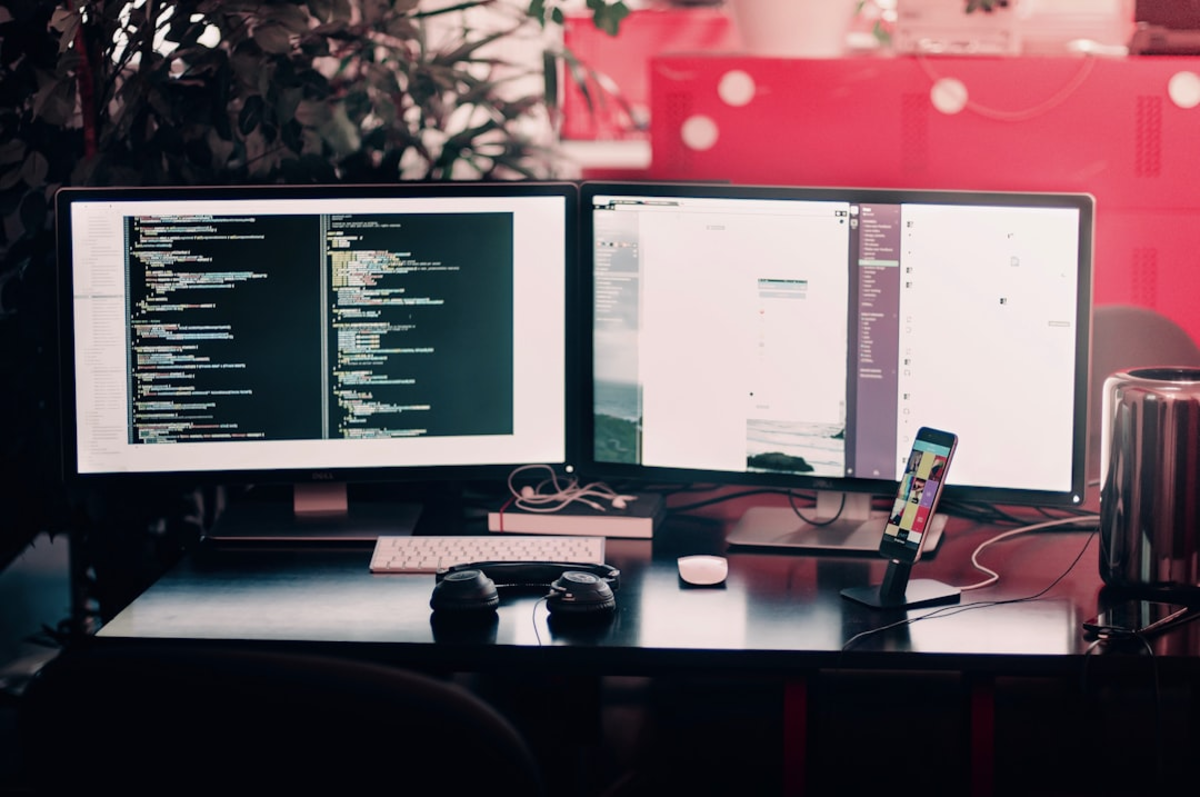
Final Review, Rigorous Testing, and Continuous Improvement for Lasting Impact
The culmination of the website design process involves a meticulous final review, comprehensive testing across various scenarios, and a commitment to continuous improvement post-launch. This concluding phase of the checklist ensures that all the carefully planned and executed elements come together to create a polished, high-performing website that achieves its objectives and provides a lasting positive impact.
Comprehensive Pre-Launch Testing:
Before the website goes live, conduct exhaustive testing. This includes:
Usability Testing:
Observe real users (ideally from your target audience) as they attempt to complete key tasks on the site. Identify any pain points, areas of confusion, or unexpected behavior.
Functional Testing:
Re-verify every link, button, form, and interactive element on every page.
Content Review:
Proofread all text for spelling, grammar, and factual accuracy. Check that all images and videos load correctly and are appropriately credited if necessary. Ensure all placeholder content has been replaced.
Responsive Testing:
Manually check the website's appearance and functionality on a wide array of physical devices and screen resolutions. Don't rely solely on browser emulators.
Browser Compatibility Testing:
Test on the latest versions of all major browsers (Chrome, Firefox, Safari, Edge) on different operating systems (Windows, macOS, iOS, Android).
Performance Testing:
Run final speed tests using tools like Google PageSpeed Insights or WebPageTest. Address any critical performance bottlenecks.
Accessibility Audit:
Conduct a final accessibility review using automated tools and manual checks (e.g., keyboard navigation, screen reader testing if possible) against WCAG guidelines.
SEO Checklist Review:
Double-check basic SEO elements: meta titles and descriptions are in place, heading structure is logical, XML sitemap is generated and submitted, robots.txt is configured, and analytics tracking (e.g., Google Analytics) is installed and working.
Launch Plan:
Prepare a detailed launch plan, including timing, server configurations, and a rollback strategy in case of unforeseen issues.
Post-Launch Monitoring and Feedback:
After launch, continuously monitor website performance, user behavior through analytics, and server health. Actively solicit user feedback through surveys, contact forms, or social media.
Iterative Improvement:
A website is never truly 'finished.' Use analytics data and user feedback to identify areas for improvement. Regularly update content, refresh design elements as trends evolve, and stay on top of security patches and software updates. Plan for periodic redesigns or significant updates as your business or goals change. By diligently working through this final stage of the checklist, you transition from development to a live, operational website with confidence. The commitment to ongoing monitoring and iterative improvement ensures that your website remains a valuable asset, adapting to the evolving digital landscape and continuing to deliver a flawless user experience that supports your long-term objectives and strengthens your online presence effectively. This meticulous approach transforms a good website into a great one, capable of making a significant and sustained impact.